Rid your inbox of click tracking
You've probably received emails with click tracking, with links looking like this:
twitter.com/RathenauNL Hover over the link to see!
If you now forward email containing such click tracking to
clearinghouse@wallflux.com, you'll receive an immediate reply with the same message, but with click tracking removed.
Click tracking
Click tracking is about links which suggest to lead to one Internet-address, but first lead you past another, in order to track your visit. For example; the link above suggests to go to Twitter, but in fact it links to http://Rathenau.m13.mailplus.nl/ctt13686943/12345. Although such a link in email sent to you immediately redirects to the target Twitter-address, your brief visit to the specially crafted mailplus.nl-address allows the sender of the email to register that you clicked the link in their email.
These links are tracking enabled links. By serving you emails with such links, a sender is able to monitor which links you visit. The mailinglist-provider collects information about your interests. And as they (obviously) already have your email address, it is affecting your privacy on the web.
Almost every email in marketing campaigns contains click tracking; Each click on a link in such mail is tracked. By tracking, marketeers build a rich profile of your interests. This is valuable information for marketing purposes; mostly for trying to sell you stuff, but government-run organisations also harvest user-profiles.
So who does this? You might have heard of Mailchimp; This company provides affordable email marketing tools. According to Wikipedia Mailchimp sends billions of emails each month, with probably tens of billions of tracklinks. Many companies such as CreateSend, Deployteq, Spotler, CivicCRM, ..., provide email-marketing and linktracking services. MailChimp's privacy policy doesnt mention what it does with the data it collects, but offers its paid customers to disable it. A new kid on the privacy invaders block is the e-mail app Superhuman, who calls its privacy invading tracking pixel pings “Read Receipts”.
You can recognize link tracking by the long lists of apparently random character and the unfamiliar domain name, such as http://placeholder.cmail3.com/t/d-l-fcjkd-xirwtkj-o/. In this example, cmail3.com is the domain of the linktracker, and the apparently random characters aren't random; they identify you and your email. The tracker knows which links were sent to you, and where they're supposed to send you next.
Examine tracklinks using wheregoes.com
Do note that clicktracking doesn't only happens in email. It also happens on the web. Twitter, for example, alters every tweeted link into a short t.co-address which is ofcourse tracked by Twitter. When you are lead past t.co, Twitter knows whose tweet it was being clicked. The only information still missing is your email-address. Tweet tweet...
For a regular user it is often not easy avoid being tracked; In order to find out where a link leads, you need to follow the link, but as soon as you click it, the sender will know you did so, and stores your interest in their CRM database.
Privacy
Obviously, there are privacy concerns at play; At Wallflux we like to keep our interests private. Whether or not we open a mail, or we check a link in a mail sent to us, is no-ones' business but our own. We understand the interest of marketeers, but this interest is not shared.
What can you do?
Forward email with tracklinks to clearinghouse@wallflux.com. You get an immediate reply with click tracking removed!
You can have emails automatically cleared of click tracking by setting up a filter which automatically forwards messages with click tracking to clearinghouse@wallflux.com. You could automatically forward all emails which have the header x-mailer: Create Send or x-mailer: MailChimp to the clearinghouse-address.
We've published a googleapps-script which auto-forwards click track mails from gmail; Read more.
How does that work?
When Wallflux receives your mail, we automatically click each link, and check where it leads. Eventually, links will lead to the final destination-Internet address (so not another 'redirect'). We then replace the original tracked link with its final destination. The result is send back to you, rid of click tracking :)
Of course, the marketeer who tries to track you, registers all links your email as clicked. But as this is a 100% automated process from the Wallflux-server, this is useless tracking data froma marketing perspective.
The Wallflux Clearinghouse-service works best when you auto-forward all mails containing tracklinks, so regardless if you're interested or not. If you just delete uninteresting messages and only submit the interesting ones for cleaning, the marketeer could still register that links on eg. gypsy music create more interest from your email address than links on trash metal and stock options.
Oh yeah, we try not to click on links which say "unsubscribe" :)
What if YOU use MailChimp, Clang, etc?
From a sender's perspective its understandable to choose for click tracking email service, such as MailChimp, with all the insights it provides on the impact of your mailings. We hope that you can also understand that such tools are less obvious from a email-privacy point of view.
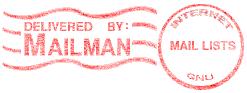
There are plenty of alternatives to reach your subscribers by email. Many CMS-systems already have build-in mailing tools (make sure that tracking is disabled!). You can also send your email list using a regular emaillist, such as Mailman.
If you agree that email is private, you need to get to terms with the fact that its okay not to know exactly where, how and when your subscribers read your email.
To do-list
Find a way to filter mailchimp mails in eg. gmail Done!Do the same for tracking pixels Done!
- > Only embed 1x1 trackers, leave other external images on the server;
...and for web links! Done!
Feedback
Wallflux Clearinghouse is developed at Wallflux. Please send us feedback if it works, about weird looking emails, about your email filter rules & providers, about click tracking, etc. Thanks!
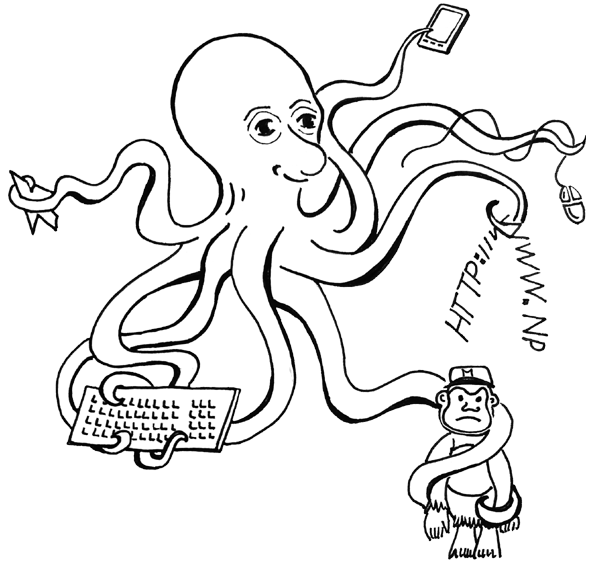









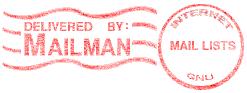
 twitter
twitter